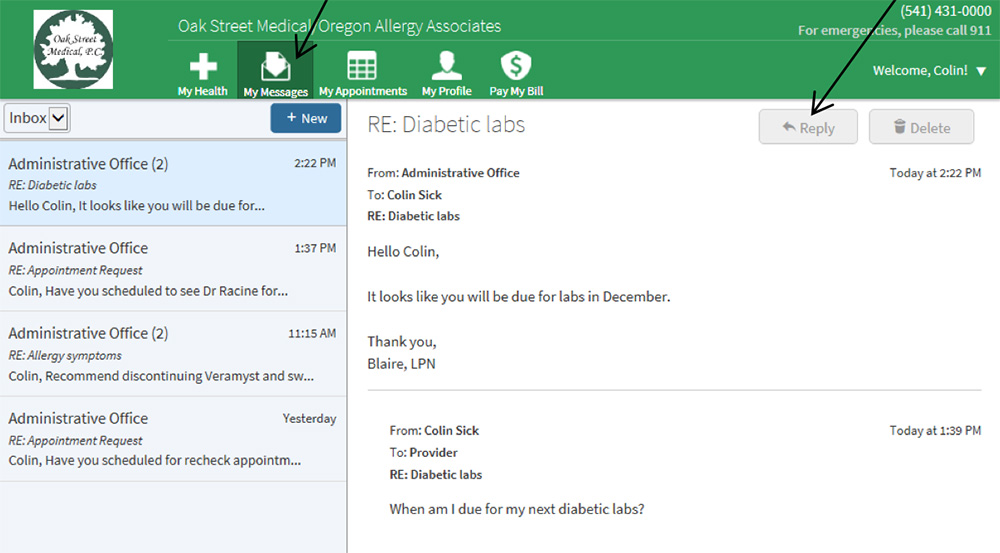Download these instructions as a PDF
To access the patient portal: Go to https://myhealthrecord.com/Portal/SSO.
To login, begin by clicking PATIENT PORTAL at the top of the web page.
Enter user name and password. Click Log in.

Along the top and left side of the screen are various options.

Click the “My Appointments” link.
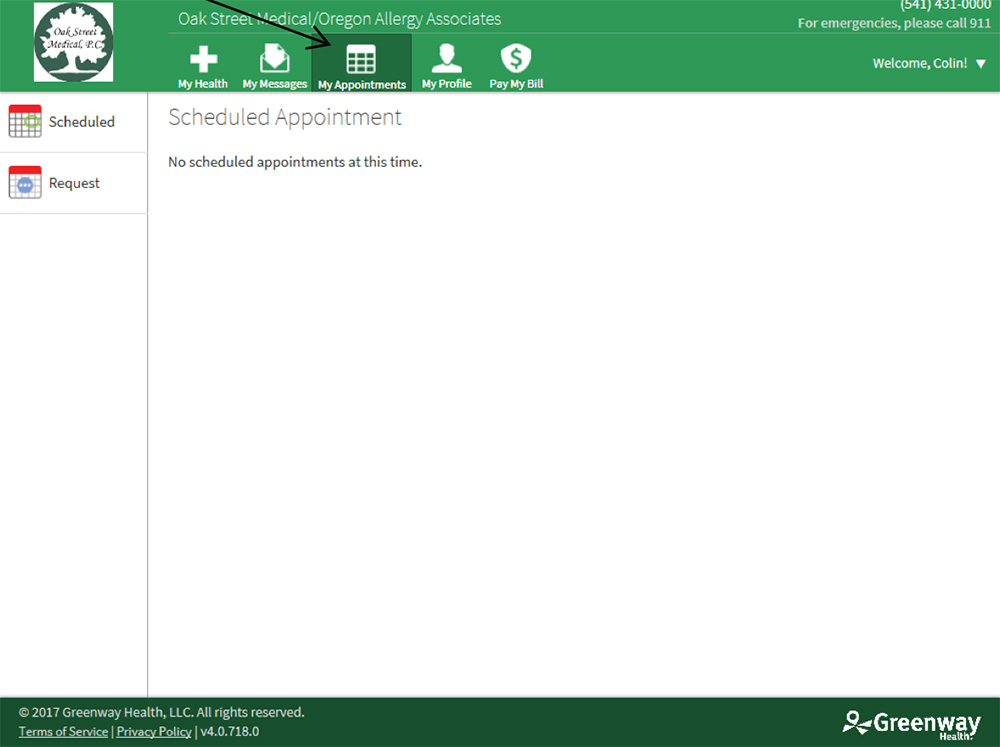
Click “Request”:
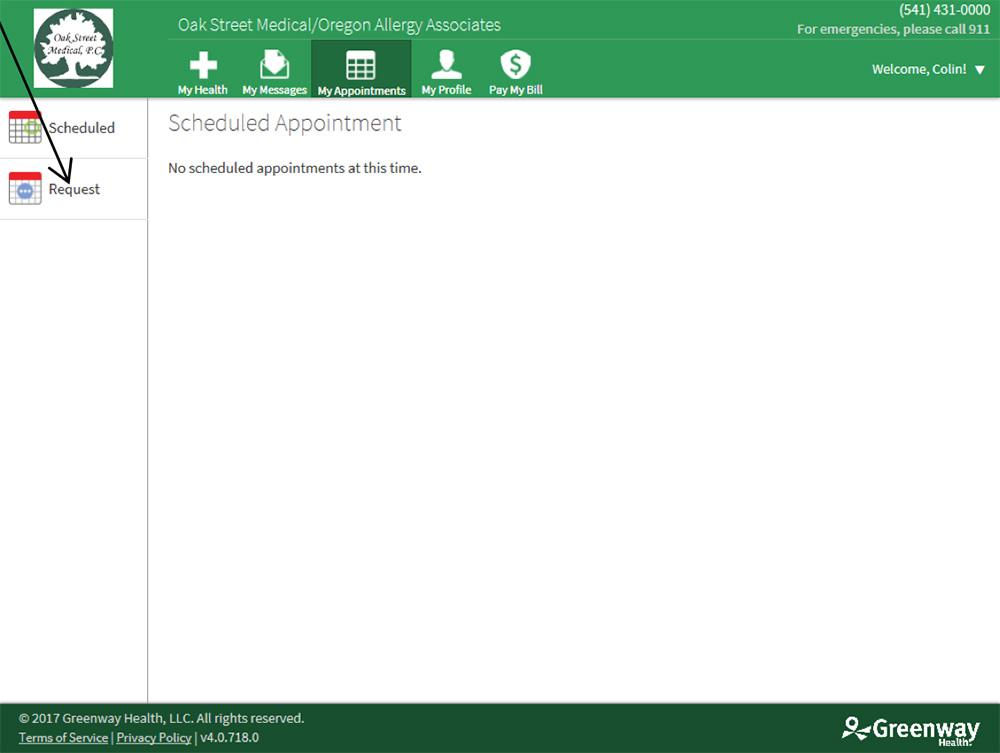
Click New:
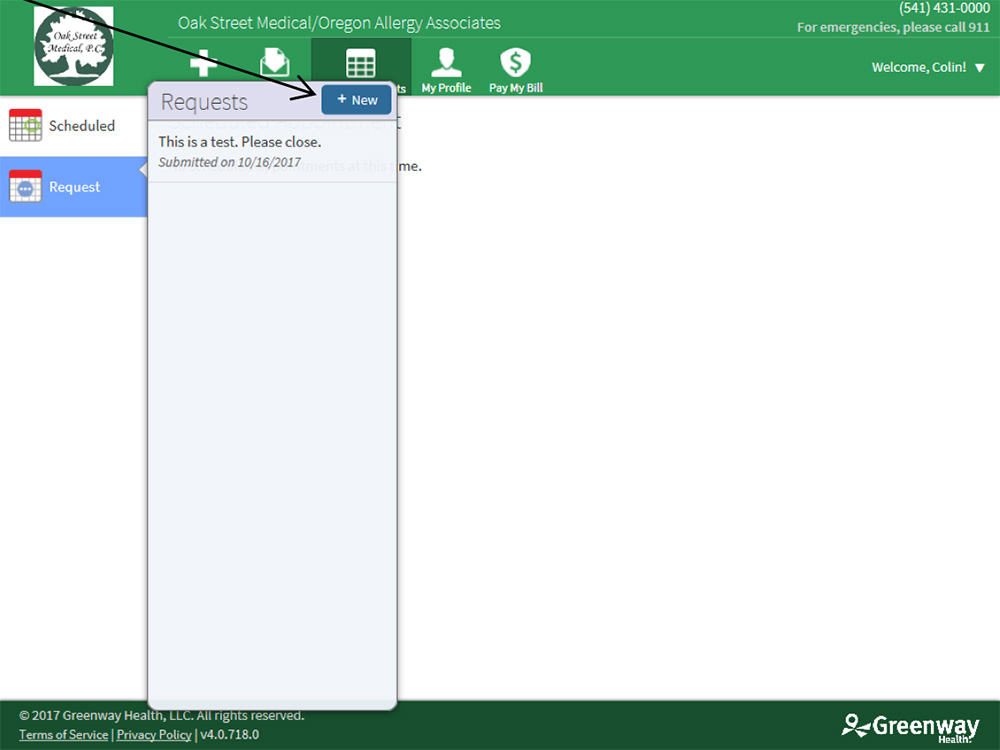
Fill in the form:
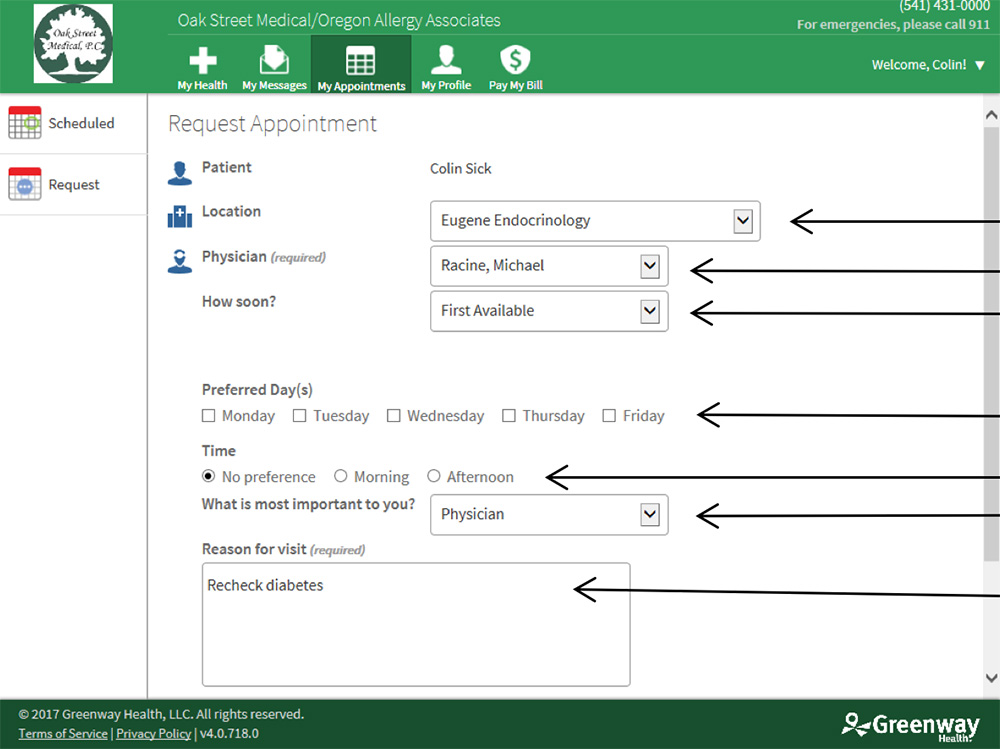
Click “Submit” located in the bottom right of the screen.
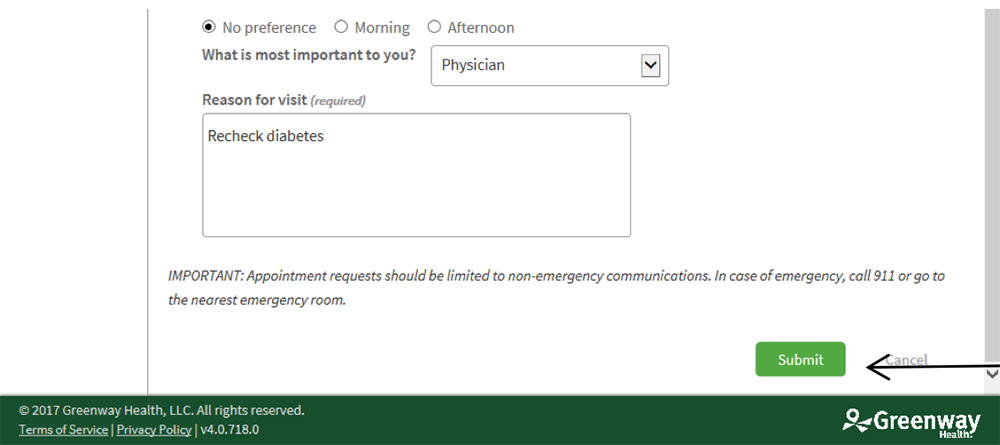
The following screen will pop up showing that the appointment has been requested.
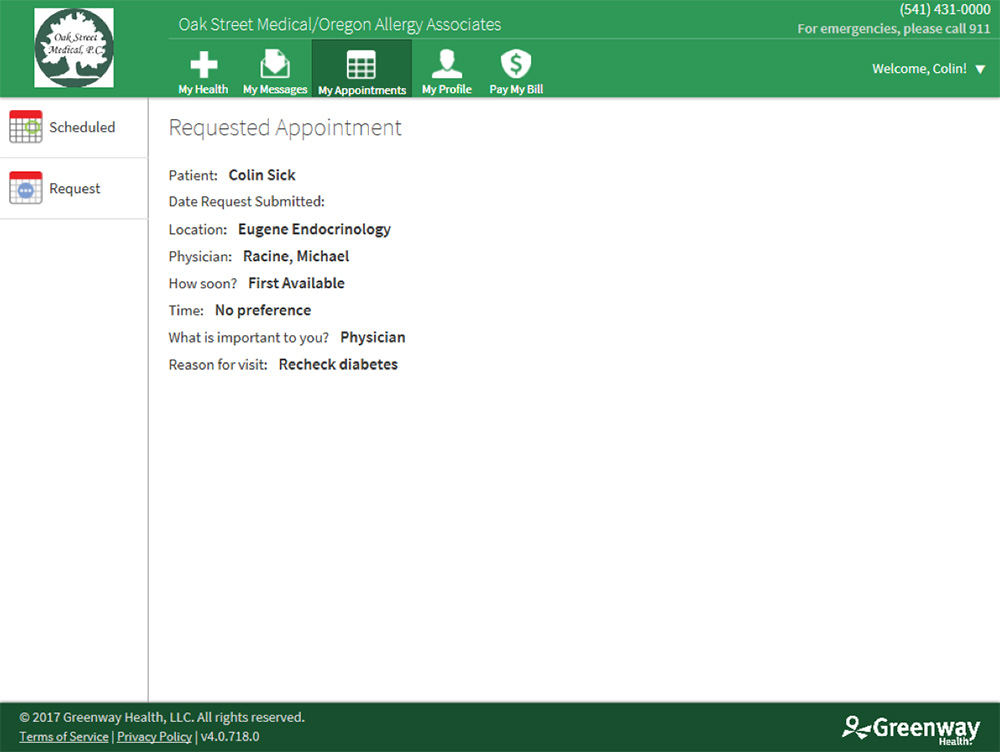
You can see the response in “My Messages”. If you wish to respond to the message to change time or date hit reply.
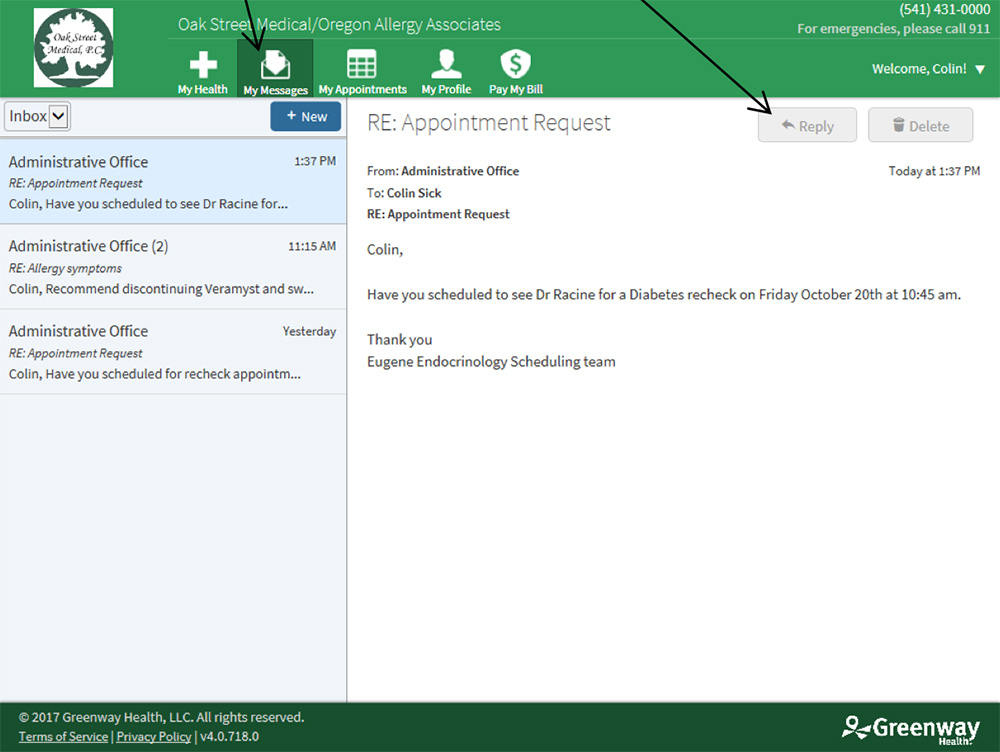
You can also see any upcoming appointment by clicking on the “Scheduled” link or “My Appointments”.
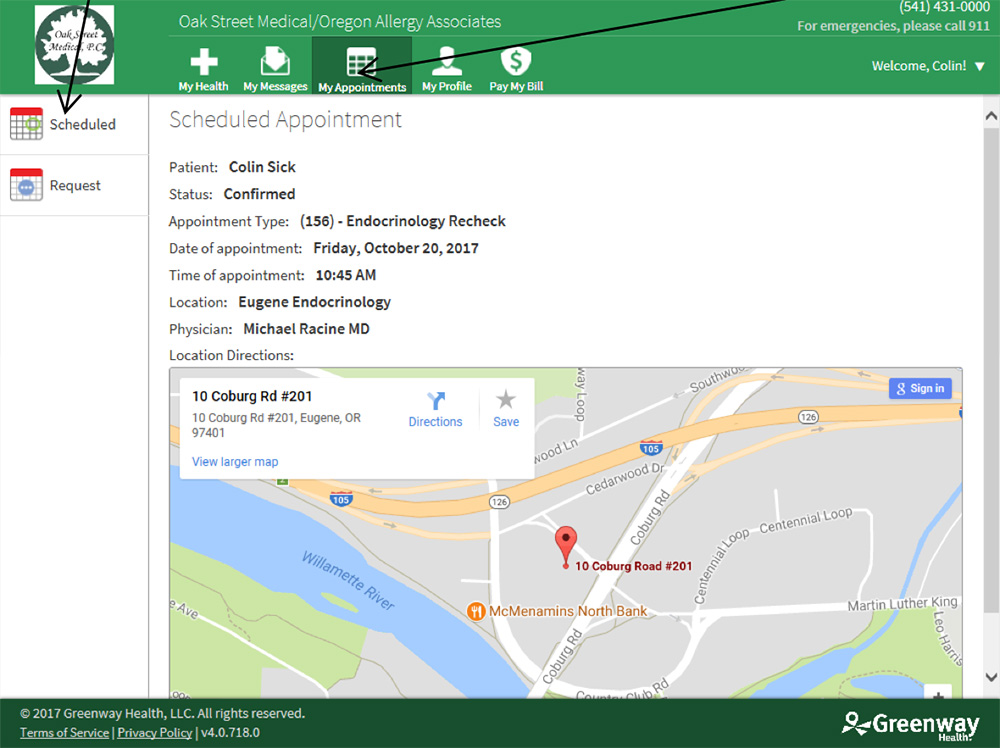
Click on “My Messages”:
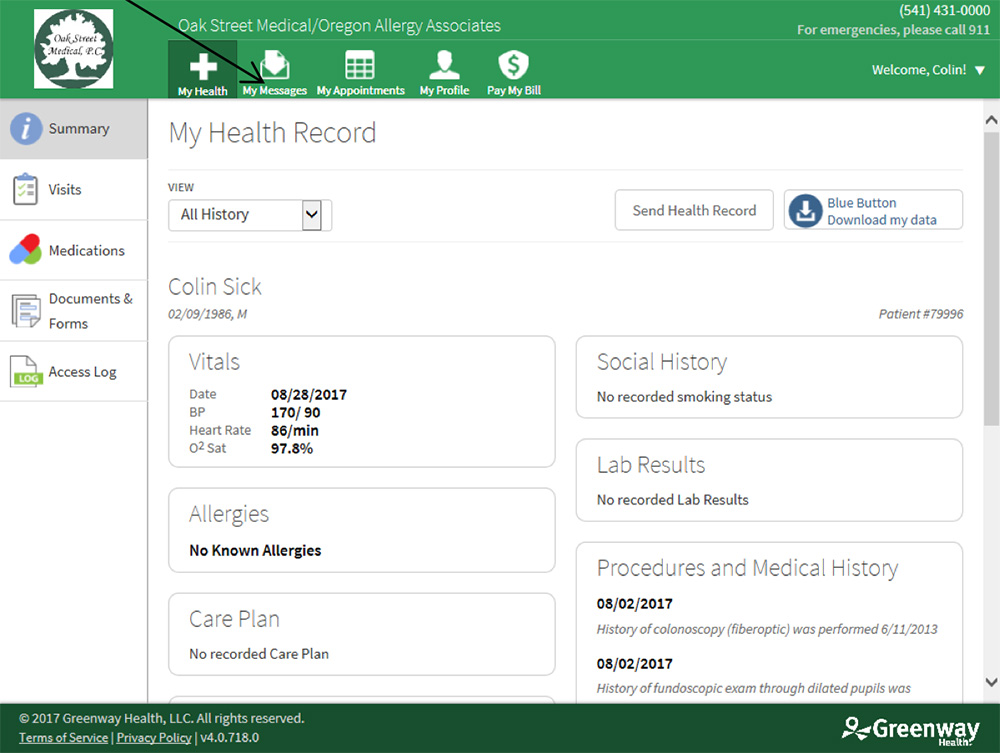
Click New:
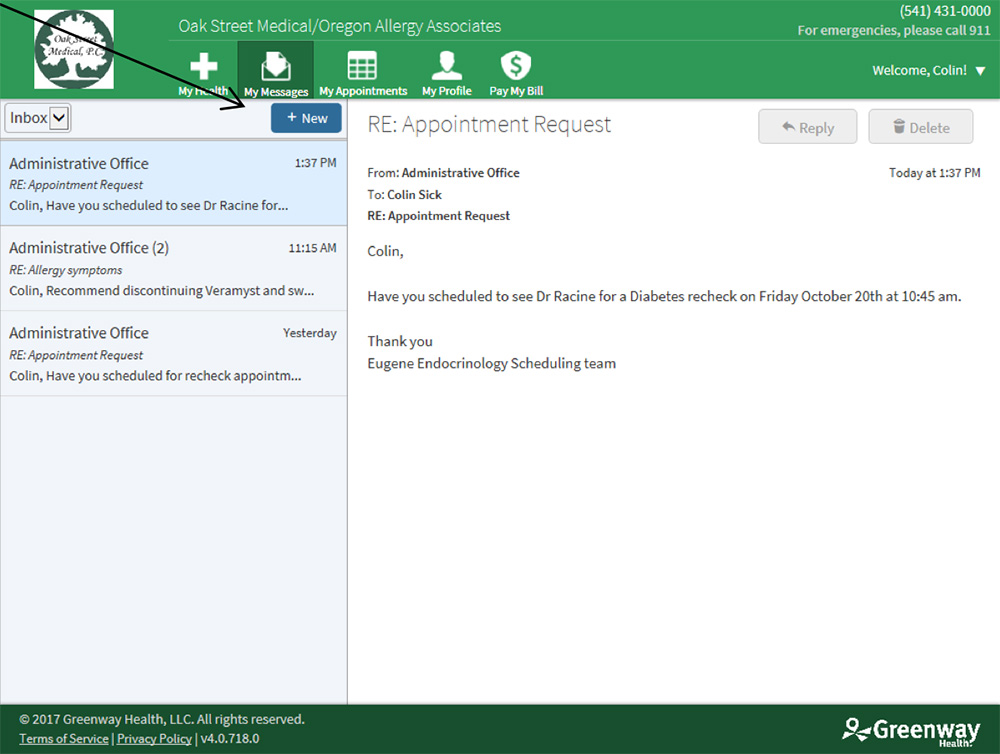
To request labs, a prescription refill or if you wish to contact your physician/care team choose “Ask a medical question”:
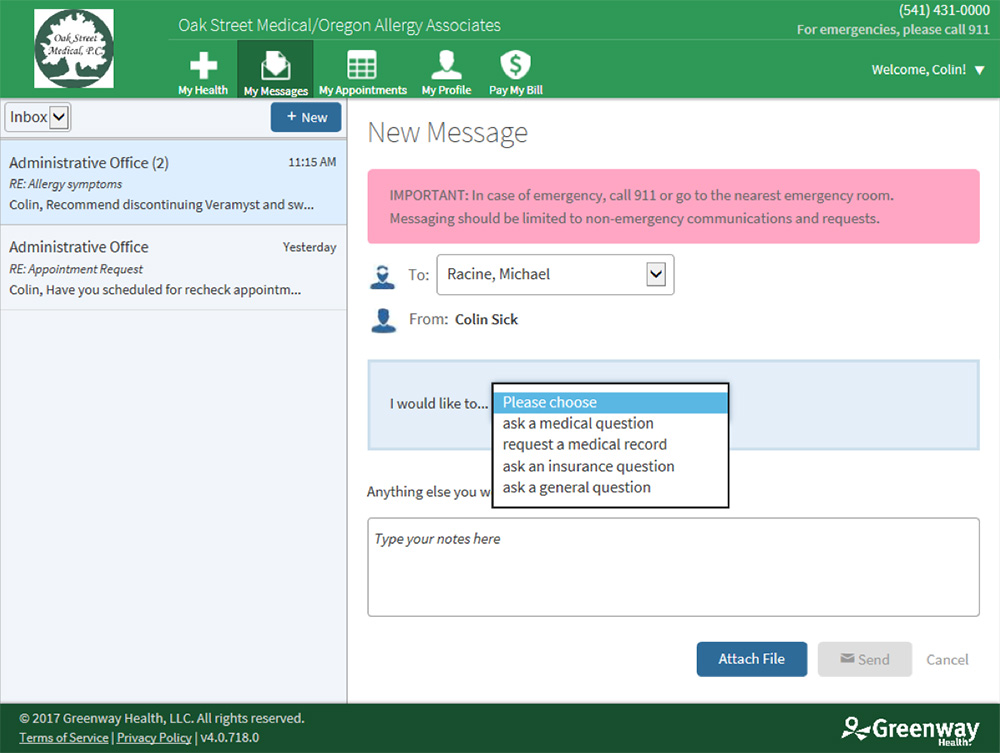
Fill out the necessary information and click “Send”:
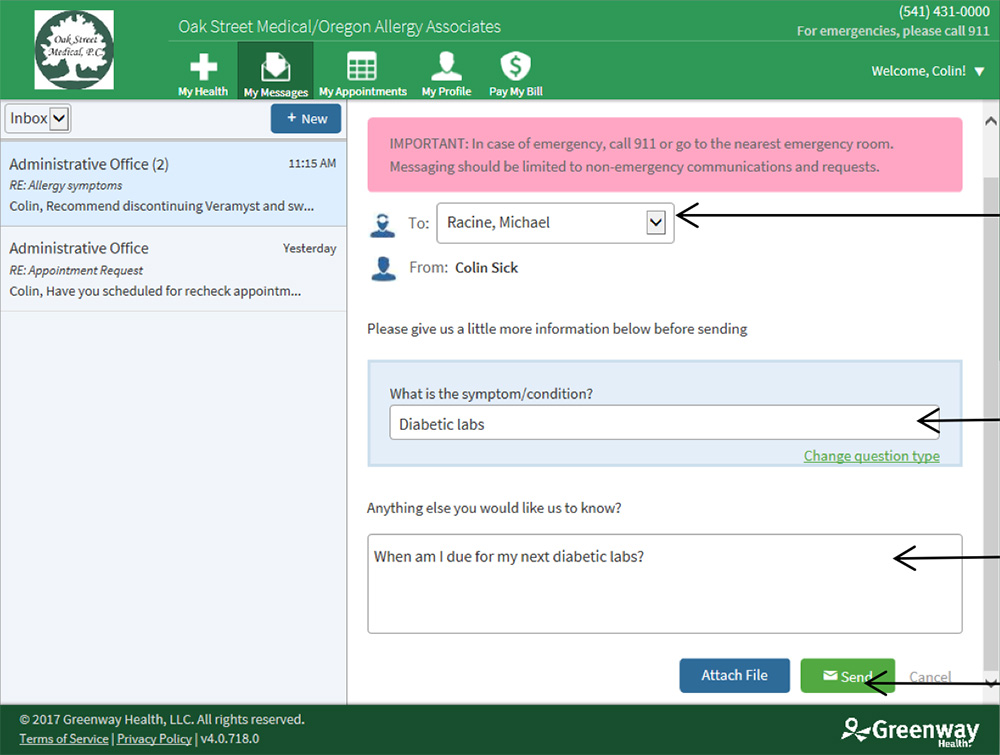
At the top you will see that the message has been sent successfully.
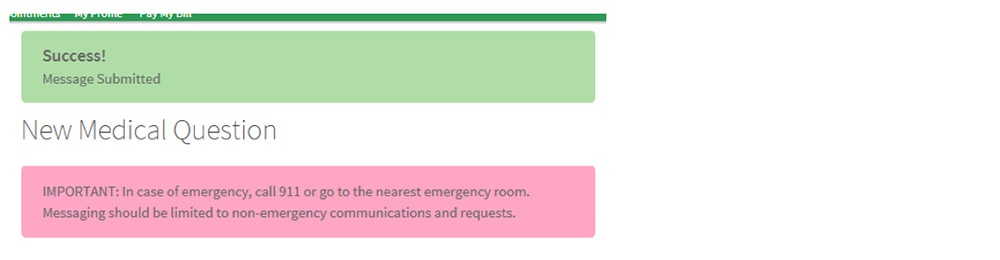
An email will be sent to you once a response has been sent. Log back into portal and click “My Messages”. You can respond by clicking reply if more information is needed.